jupyter 로 머신러닝 맛보기
7.7 일… 전 수업 내용을 정리도 못하고 냅따 올림
jupyter notebook
fifa wolrd cup data engineer
jupyter 실행
anaconda 를 날리고 다시 깔았지만 허허허허
jupyter notebook 에서 matplotlib 을 호출 못한다
결국 설치함
sudo pip3 insatll matplotlib
추가로 des 수업 jupyter 로 수업 이어하기
namuwiki_20180326.json 파일을 8기가 다!
jupyter 에서 ijson 라이브러리를 설치하고 사용하자
8기가의 json을 통으로 읽어 들이기엔 메모리 터질지도
나무위키의 내용을 word2vac으로 학습시키기에는 문서의 내용이 깔끔해야하기에 적당히 코드정규식 같은 놈으로 편집을 해주자
구글링 하면 코드가 많이 있으니 적당히 찾아서 쓰자
# We want only plain texts, so strip wiki grammer.
# Refer this link to know more about grammar. https://namu.wiki/w/%EB%82%98%EB%AC%B4%EC%9C%84%ED%82%A4:%EB%AC%B8%EB%B2%95%20%EB%8F%84%EC%9B%80%EB%A7%90
# Use regular expression to capture some pattern
# see http://stackoverflow.com/questions/2718196/find-all-chinese-text-in-a-string-using-python-and-regex
chinese = re.compile(u'[⺀-⺙⺛-⻳⼀-⿕々〇〡-〩〸-〺〻㐀-䶵一-鿃豈-鶴侮-頻並-龎]', re.UNICODE)
japanese = re.compile(u'[\u3000-\u303f\u3040-\u309f\u30a0-\u30ff\uff00-\uff9f\u4e00-\u9faf\u3400-\u4dbf]', re.UNICODE)
# hangul = re.compile('[^ ㄱ-ㅣ가-힣]+') # 한글과 띄어쓰기를 제외한 모든 글자
# hangul = re.compile('[^ \u3131-\u3163\uac00-\ud7a3]+') # 위와 동일
# result = hangul.sub('', s) # 한글과 띄어쓰기를 제외한 모든 부분을 제거
def strip_wiki_literal(text):
text = re.sub(r"\{\{\{#\!html[^\}]*\}\}\}", '', text, flags=re.IGNORECASE|re.MULTILINE|re.DOTALL) # remove html
text = re.sub(r"#redirect .*", '', text, flags=re.IGNORECASE) # remove redirect
text = re.sub(r"\[\[분류:.*", '', text) # remove 분류
text = re.sub(r"\[\[파일:.*", '', text) # remove 파일
text = re.sub(r"\* 상위 문서 ?:.*", '', text) # remove 상위문서
text = re.sub(r"\[youtube\(\w+\)\]", '', text, flags=re.IGNORECASE) # remove youtube
text = re.sub(r"\[include\(([^\]|]*)(\|[^]]*)?\]", r'\1', text, flags=re.IGNORECASE) # remove include
text = re.sub(r"\[\[(?:[^\]|]*\|)?([^\]|]+)\]\]", r'\1', text) # remove link
text = re.sub(r"\[\*([^\]]*)\]", '', text) # remove 각주
text = re.sub(r"\{\{\{([^\ }|]*) ([^\}|]*)\}\}\}", r'\2', text) # remove text color/size
text = re.sub(r"'''([^']*)'''", r'\1', text) # remove text bold
text = re.sub(r"(~~|--)([^']*)(~~|--)", '', text) # remove strike-through
text = re.sub(r"\|\|(.*)\|\|", '', text) # remove table
text = re.sub(r"\n\s*\n*", '\n', text) # remove empty line
text = chinese.sub('', text) # remove chinese
text = japanese.sub('', text) # remove japanese
return text
konlpy install 하고 테스트 하는 과정에서 jupyter 가 죽는다!!!
왜 난?!!?!?!?
예측컨데 아마도 tensorflow 설치할때 anaconda 를 지웠고 다시 설치 해놓으면서 환경이 꼬인듯 하다
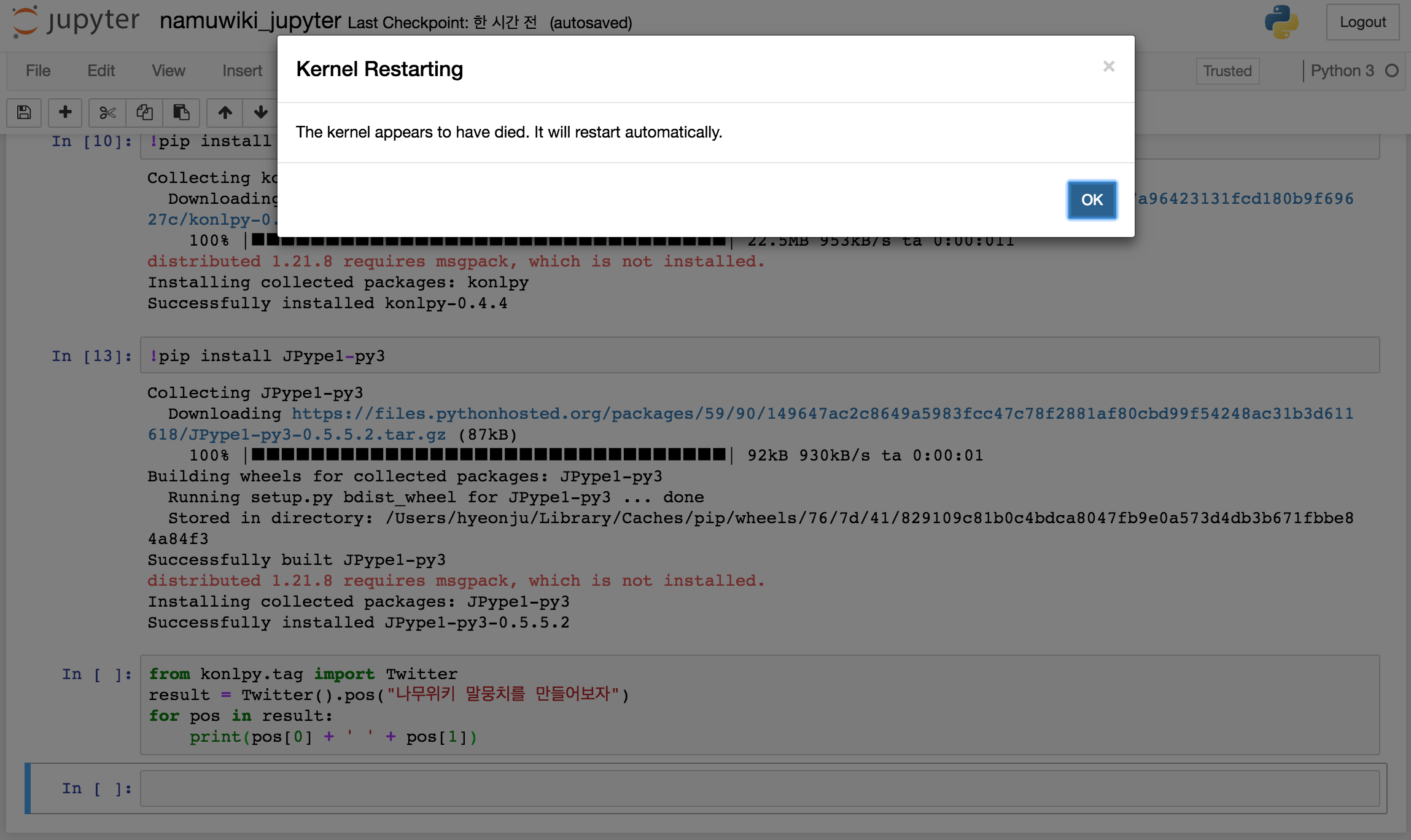
추가정보를 눌러보니 java 6 se 를 설치하라는 사이트로 넘어가고 설치 했더니 된다
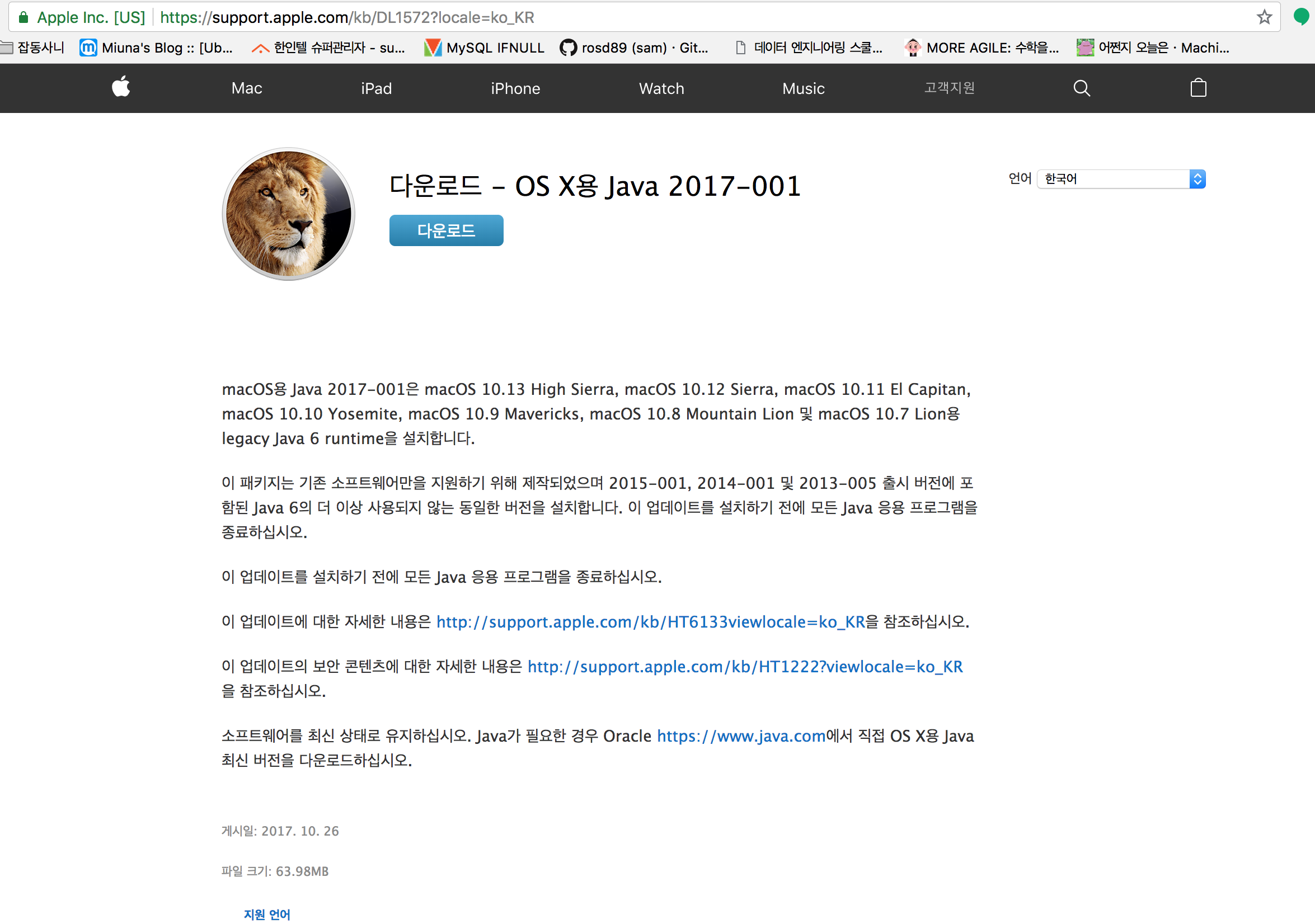
konlpy 라이브러리는 twitter 에서 만든 형태소 분석기 라이브러리
나무위키를 트위터 라이브러리로 형태소 분석 돌려놓고
word2vec-gensim 을 알아보자
word2vec 은 사전을 만들고 학습을 한다.
으아아아..빡세다
따라가기 바쁨.ㅠㅠ
이론!!!
컴퓨터에서의 단어 표현
Word Embedding
one hot encoding
- 10차원 - 10 가지를 표현 할 수 있음
- 일상 단어를 표현하려면 2~5만 차원, 큰 단어목록은 50만차원 정도 가 필요함
vector Representation
- 비슷한 단어끼리 비슷한 곳에 위치 하도록
확률적 언어 모델
- 중심 단어가 주어졌을때 주변 단어들이 나올 확률을 구하고, 이 확률을 높이는 방향으로 벡터를 조정함
- 확률 언어 모델로 구글 번역기, 음성인식을 만든다
Word2vec
확률적 언어 모델을 만들다가 뽀록으로 발견됨
- 기존의 Neural Net Language Model
- 주변의 단어갯수 N , 사전의 크기 V, Projection Layer 크기 P
종류
- CBOW
- Skip-Gram
word2vec 원리
중심단어를 c(center word), 주변단어를 o(outer word) 가 등장할 확률을 softmax를 사용하여 다음과 같이 정의한다..
공식이다.
softmax란?
임의의 값을 0,1 로 맵핑시키는 logistic function 의 하나
u,v 벡터가 어쩌다 보니 나오는가보다…로 공식을 이해하려면 직접 구현해보거나, 찬찬히 뜯어보거라…….
cost function : log-likelihood 를 사용
negative sampling
중심단어 하나에 대해 모든 단어의 확률을 계산해야 하므로 계산량이 많음 이를 단순화 하여 일부 5-20개의 단어만 뽑아서 계산을 수행해도 유사한 효과를 얻을수있다 이러한것을 negative sampling 이라 한다
비슷한걸로는 seq2vec , doc2vec 이 있다.
